Multipart formposts
A multipart formpost is what an HTTP client sends when an HTML form is
submitted with enctype set to multipart/form-data. It is an HTTP POST
request sent with the request body specially formatted as a series of parts,
separated with MIME boundaries.
An example piece of HTML would look like this:
<form action="submit.cgi" method="post" enctype="multipart/form-data">
Name: <input type="text" name="person"><br>
File: <input type="file" name="secret"><br>
<input type="submit" value="Submit">
</form>
Which could look something like this in a web browser:
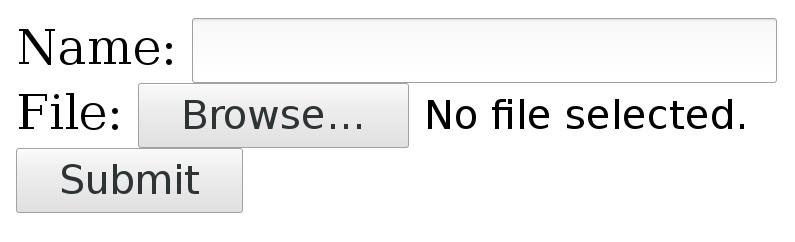
A user can fill in text in the 'Name' field and by pressing the Browse
button a local file can be selected that is uploaded when Submit is pressed.
Sending such a form with curl
With curl, you add each separate multipart with one -F (or --form) flag
and you then continue and add one -F for every input field in the form that
you want to send.
The above small example form has two parts, one named 'person' that is a plain text field and one named 'secret' that is a file.
Send your data to that form like this:
curl -F person=anonymous -F secret=@file.txt http://example.com/submit.cgi
The HTTP this generates
The action specifies where the POST is sent. method says it is a POST and enctype tells us it is a multipart formpost.
With the fields filled in as shown above, curl generates and sends these HTTP request headers to the host example.com:
POST /submit.cgi HTTP/1.1
Host: example.com
User-Agent: curl/7.46.0
Accept: */*
Content-Length: 313
Expect: 100-continue
Content-Type: multipart/form-data; boundary=------------d74496d66958873e
Content-Length, of course, tells the server how much data to expect. This example's 313 bytes is really small.
The Expect header is explained in the Expect 100 continue chapter.
The Content-Type header is a bit special. It tells that this is a
multipart formpost and then it sets the boundary string. The boundary string
is a line of characters with a bunch of random digits somewhere in it, that
serves as a separator between the different parts of the form that is
submitted. The particular boundary you see in this example has the random part
d74496d66958873e but you, of course, get something different when you run
curl (or when you submit such a form with a browser).
After that initial set of headers follows the request body
--------------------------d74496d66958873e
Content-Disposition: form-data; name="person"
anonymous
--------------------------d74496d66958873e
Content-Disposition: form-data; name="secret"; filename="file.txt"
Content-Type: text/plain
contents of the file
--------------------------d74496d66958873e--
Here you clearly see the two parts sent, separated with the boundary strings. Each part starts with one or more headers describing the individual part with its name and possibly some more details. Then after the part's headers come the actual data of the part, without any sort of encoding.
The last boundary string has two extra dashes -- appended to signal the end.
Content-Type
POSTing with curl's -F option makes it include a default Content-Type
header in its request, as shown in the above example. This says
multipart/form-data and then specifies the MIME boundary string. That
Content-Type is the default for multipart formposts but you can, of course,
still modify that for your own commands and if you do, curl is clever enough
to still append the boundary magic to the replaced header. You cannot really
alter the boundary string, since curl needs that for producing the POST
stream.
To replace the header, use -H like this:
curl -F 'name=Dan' -H 'Content-Type: multipart/magic' https://example.com
Converting a web form
There are a few different ways to figure out how to write a curl command line to submit a multipart form as seen in HTML.
-
Save the HTML locally, run
nclocally to listen on a chosen port number, change theactionURL to submit the POST to your localncinstance. Submit the form and watch howncshows it. Then translate into a curl command line. -
Use the development tools in your favorite browser and inspect the POST request in the network tab after you have submitted it. Then convert that HTTP data to a curl command line. Unfortunately, the copy as curl feature in the browsers usually do not actually do multipart formposts particularly well.
-
Inspect the source HTML and convert into a curl command line directly from that.
From <form> to -F
In a <form> that uses enctype="multipart/form-data", the first step is to
find the action= property as that tells the target for the POST. You need to
convert that into a full URL for your curl command line.
An example action looks like this:
<form action="submit.cgi" method="post" enctype="multipart/form-data">
If the form is found in a webpage hosted on a URL like for example
https://example.com/user/login the action=submit.cgi is a relative path
within the same directory as the form itself. The full URL to submit this form
thus becomes https://example.com/user/submit.cgi. That is the URL to use in
the curl command line.
Next, you must identify every <input> tag used within the form, including
the ones that are marked as hidden. Hidden just means that they are not shown
in the webpage, but they should still be sent in the POST.
For every <input> in the form there should be a corresponding -F in the
command line.
text input
A regular tag using type text in the style like
<input type="text" name="person">
should then set the field name with content like this:
curl -F "person=Mr Smith" https://example.com/
file input
When the input type is set to a file, like in:
<input type="file" name="image">
You provide a file for this part by specifying the filename and use @ and
the path to the file to include:
curl -F image=@funnycat.gif https://example.com/
hidden input
A common technique to pass on state from a form is to set a number of
<input> tags as type="hidden". This is basically the same thing as an
already filled in form field, so you convert this to a command line by using
the name and value. For example:
<input type="hidden" name="username" value="bob123">
This is converted like for the normal text field, and here you know what the content should be:
curl -F "username=bob123" https://example.com/
All fields at once
If we toy with the idea that all the three different <input> tags showed in
the examples above were used in the same <form>, then a complete curl
command line to send, including the correct URL as extracted above, would look
like:
curl -F "person=Mr Smith" -F image=@funnycat.gif -F "username=bob123" \
https://example.com/user/submit.cgi